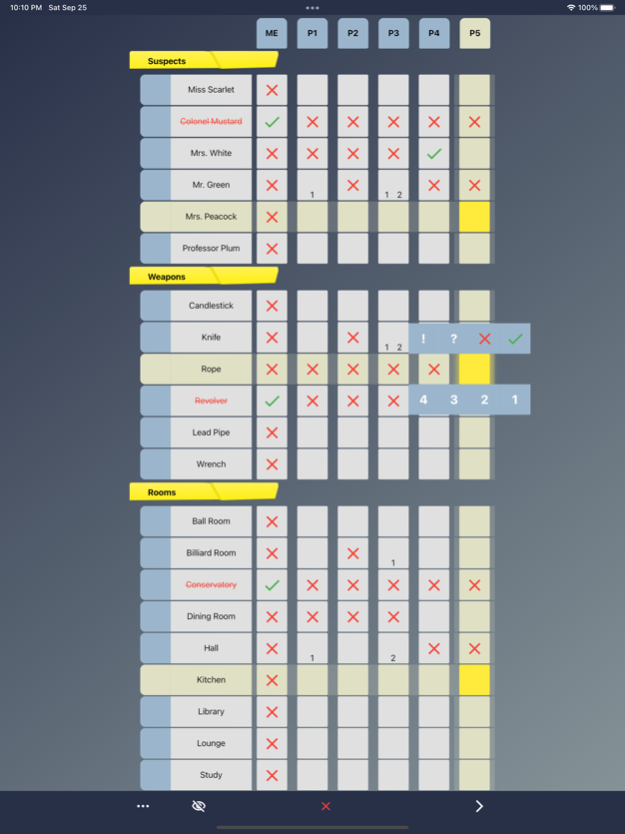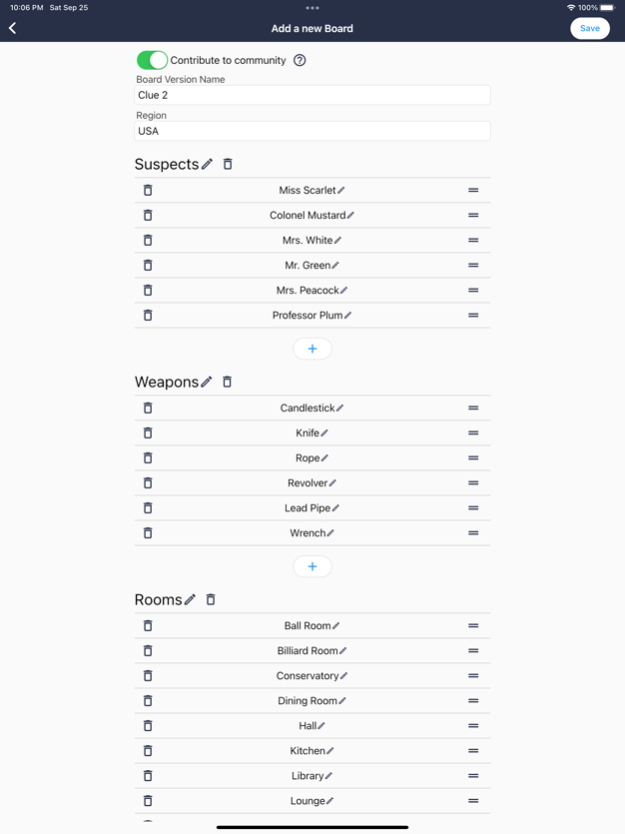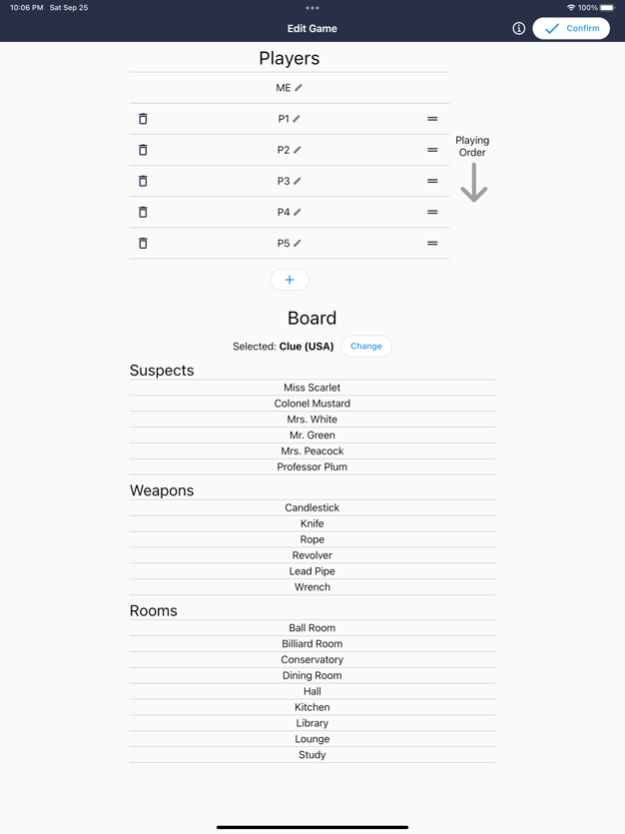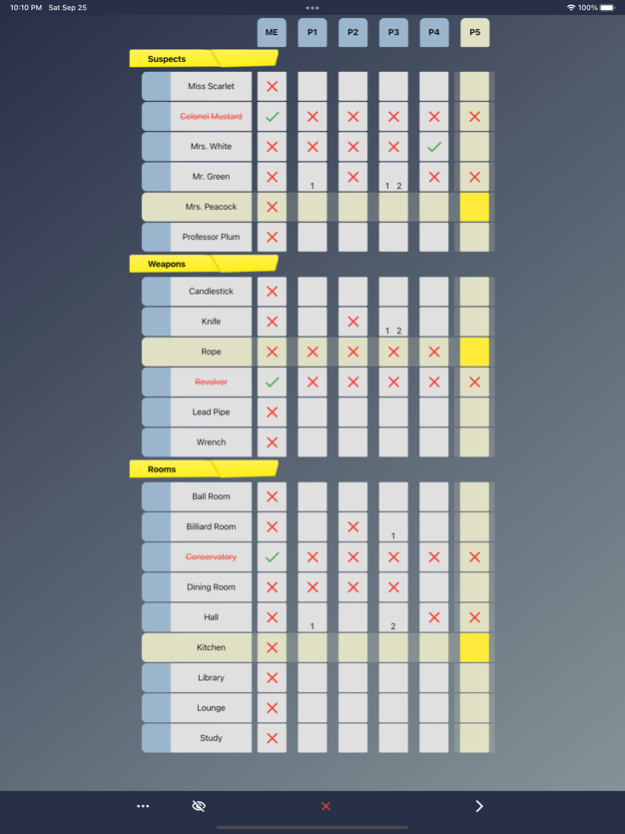Clue Pad 2.1.1
Continue to app
Free Version
Publisher Description
A Clue/Cluedo notepad to use instead of paper and pen. Has more than 100 boards. Up to 10 players. Can be played with advanced strategies and written notes.
This app is intended to be used in substitute of paper and pen to find the final combination in the game Clue/Cluedo.
It includes more than 60 different boards from around the world, but you can add your own version, or edit the ones provided:
- Clue from the USA.
- Cluedo from the UK, Australia, New Zealand, South Africa, and around the world.
This notepad supports advanced notation.
Features:
- Select a symbol for each Player and Card.
- Select up to 4 numbers for each Player and Card.
- Easily set the "X"s on the players that don't have the asked combination.
- Select from a big variety of board versions.
- Add your own boards and share them with your friends with a QR code.
- Add written notes while you play.
Dec 1, 2022
Version 2.1.1
Significant performance improvements. Increased the maximum number of players to 10 players. Added more than 80 new boards. Removing ads is now possible. Changed the icon.
About Clue Pad
Clue Pad is a free app for iOS published in the Action list of apps, part of Games & Entertainment.
The company that develops Clue Pad is RUI VASCO DE OLIVEIRA PAIVA. The latest version released by its developer is 2.1.1.
To install Clue Pad on your iOS device, just click the green Continue To App button above to start the installation process. The app is listed on our website since 2022-12-01 and was downloaded 40 times. We have already checked if the download link is safe, however for your own protection we recommend that you scan the downloaded app with your antivirus. Your antivirus may detect the Clue Pad as malware if the download link is broken.
How to install Clue Pad on your iOS device:
- Click on the Continue To App button on our website. This will redirect you to the App Store.
- Once the Clue Pad is shown in the iTunes listing of your iOS device, you can start its download and installation. Tap on the GET button to the right of the app to start downloading it.
- If you are not logged-in the iOS appstore app, you'll be prompted for your your Apple ID and/or password.
- After Clue Pad is downloaded, you'll see an INSTALL button to the right. Tap on it to start the actual installation of the iOS app.
- Once installation is finished you can tap on the OPEN button to start it. Its icon will also be added to your device home screen.